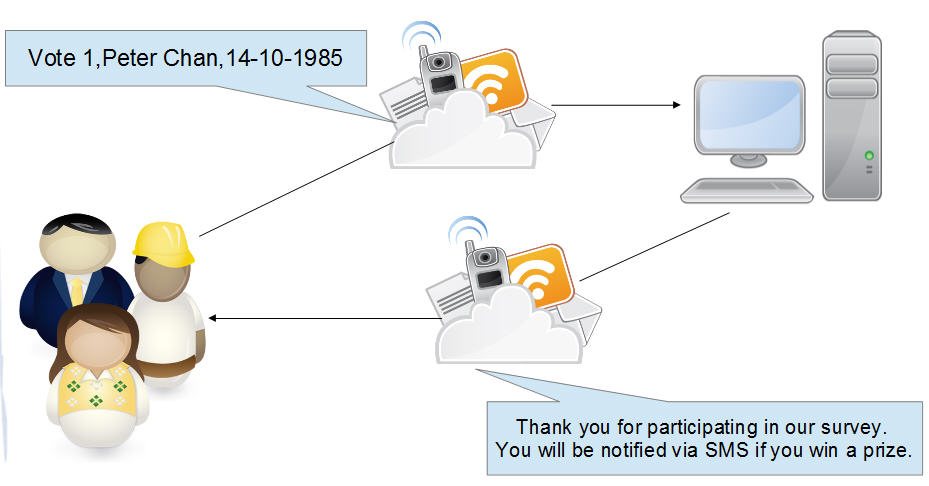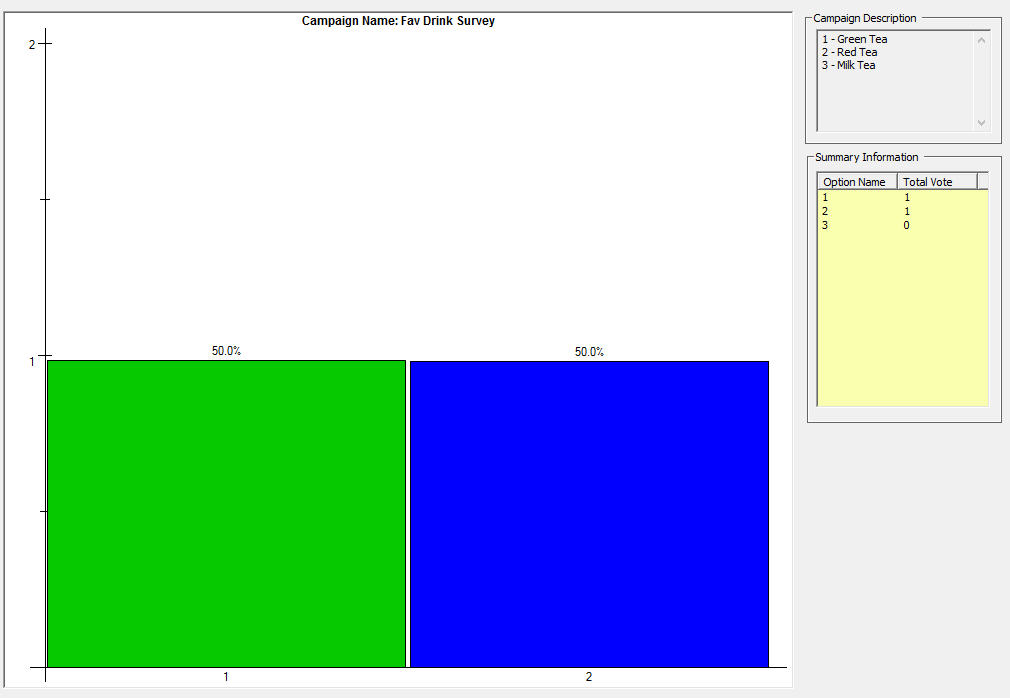In this SMS Marketing Guide, we will show you how to integrate MoCo SMS Suite and SMS Marketing into your business work flow. Together with other forms of marketing medium, we aim to improve your customer engagement process and eventually eventually increase your business revenues through the use of MoCo SMS Suite.
Why use SMS ?
- Your message is GUARANTEED to reach your audience.
- It is the most direct, efficient and cost-effective way of customer engagement.
Why use MoCo ?
- Simple installation.
- User-friendly interfaces.
- Tested and proven in various sector.
- Integrated with CRM functions to improve your customer engagement process.
PDPC and Membership System
In view of the Singapore Personal Data Protection Commission (PDPC), we encourage businesses that does not belong to the following categories to maintain a Membership System in order to continuously engage your customers and serves them better:
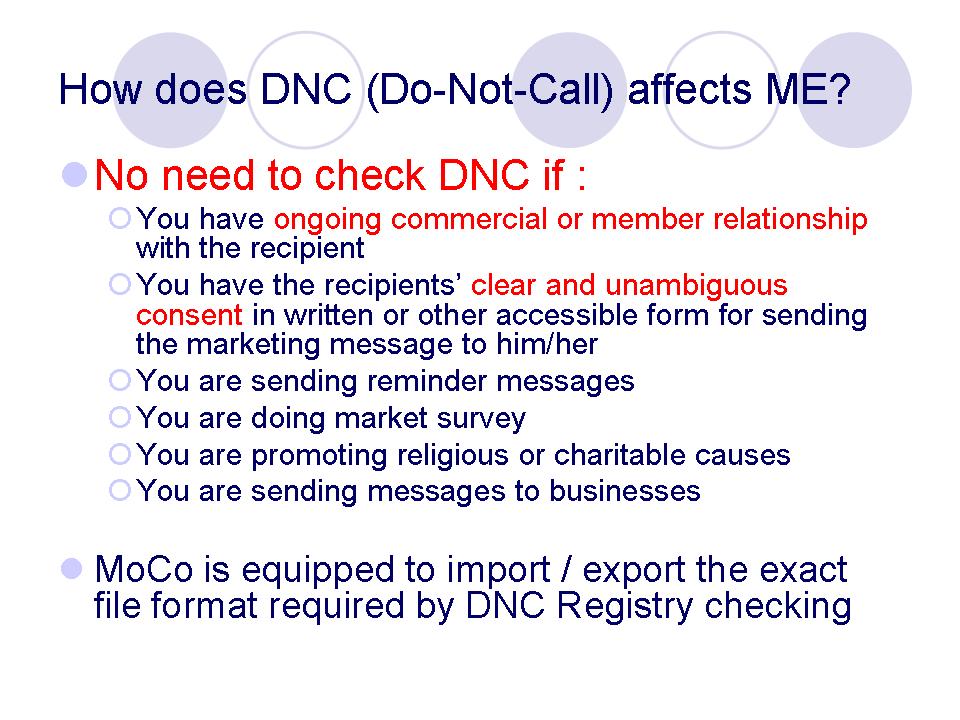
You can download our Membership Form Template and modify accordingly.
1. Getting started: Transfer existing customer database into MoCo
Sample customer database in Microsoft Excel (97-2003 Workbook *.xls):
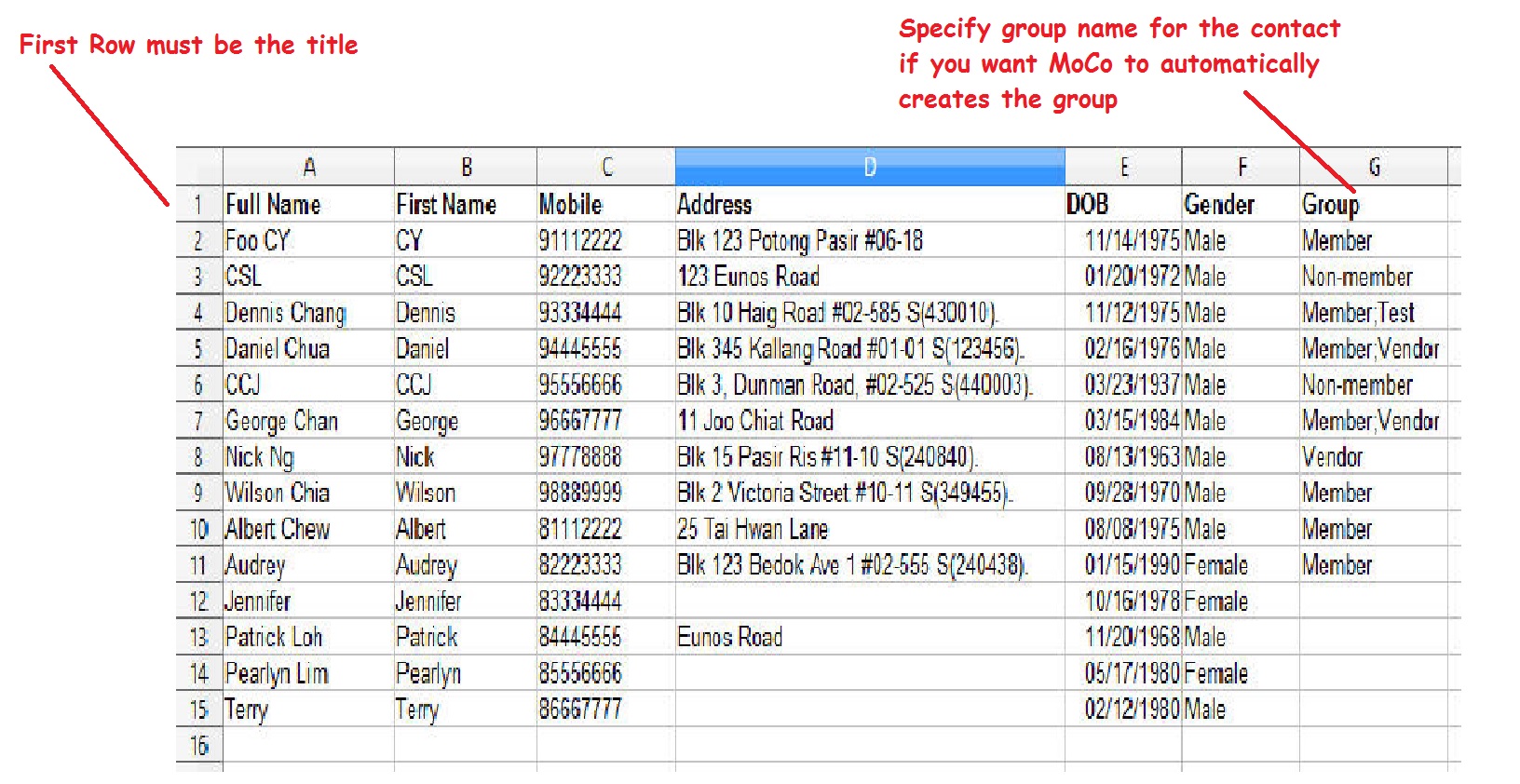
Import customer database into MoCo SMS Suite:
2. Customer Engagement Stages
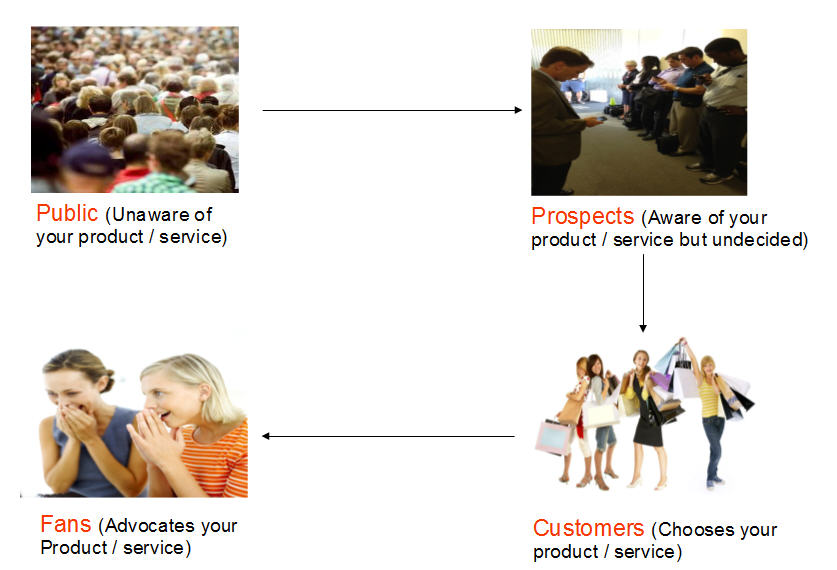
3. Customer Engagement: Public -> Prospect
Collect Information via Free Membership Registration
Step 1: Prepare the marketing material:
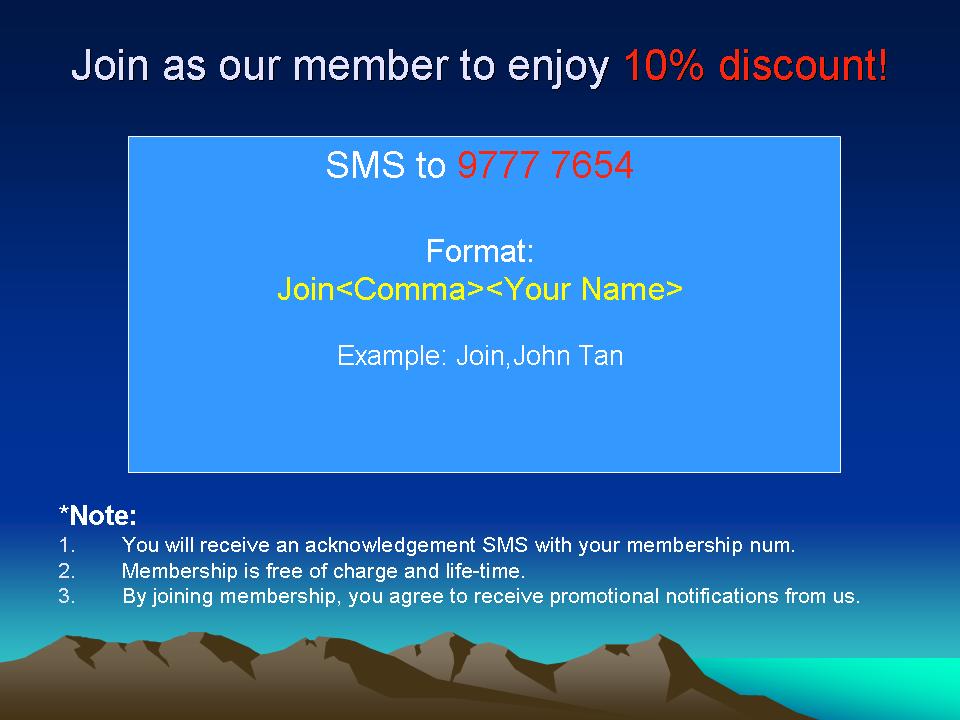
Step 2: Publicize the marketing material
There are many ways (online and offline) of publicizing your marketing materials:
- Paste your marketing material at your outlets.
- Share on your social media pages (Facebook, G+, Twitter, etc)
- Advertise on traditional mediums like newspaper, magazine.
- Word-of-mouth
- SMS to your existing customers, and encourage them to forward to their friends.
Step 3: Create Automated Response Rule to automatically register customer into MoCo SMS Suite
In the following video, we will illustrate how to create a one-time rule in MoCo SMS Suite to automatically register customer into the system and reply them with a SMS with their auto-generated membership number.
4. Customer Engagement: Prospect -> Customer
Method: Invite newly added contacts for trial via SMS
Step 1: Create personalized SMS templates
Step 2: Send targeted SMS to newly added contacts
5. Customer Engagement: Customer -> Fan
Method 1: Send automated and personalized birthday greetings via SMS
Let your customers know that you value them and prepare a special gift for them on their birthdays. A simple personalized SMS greeting can do wonders to your customer's impression of your brand.
Method 2: Send special promo SMS to customers having birthdays in current month
Method 3: Encourage feedback and communicate with customers via SMS
With MoCo SMS Suite, your customers will have another avenue to communicate with you. MoCo makes it easy for you to listen and communicate with your customers. Good communication is the basis for good customer service.
Method 4: Conduct SMS Surveys and Contests regularly to engage your customers
With MoCo SMS Suite, you can create unlimited number of surveys and contests to actively engage your customers. Know about your customers' preferences, let them rate your services and perhaps win attractive prizes via SMS contests.
Step 1: Prepare the marketing material:
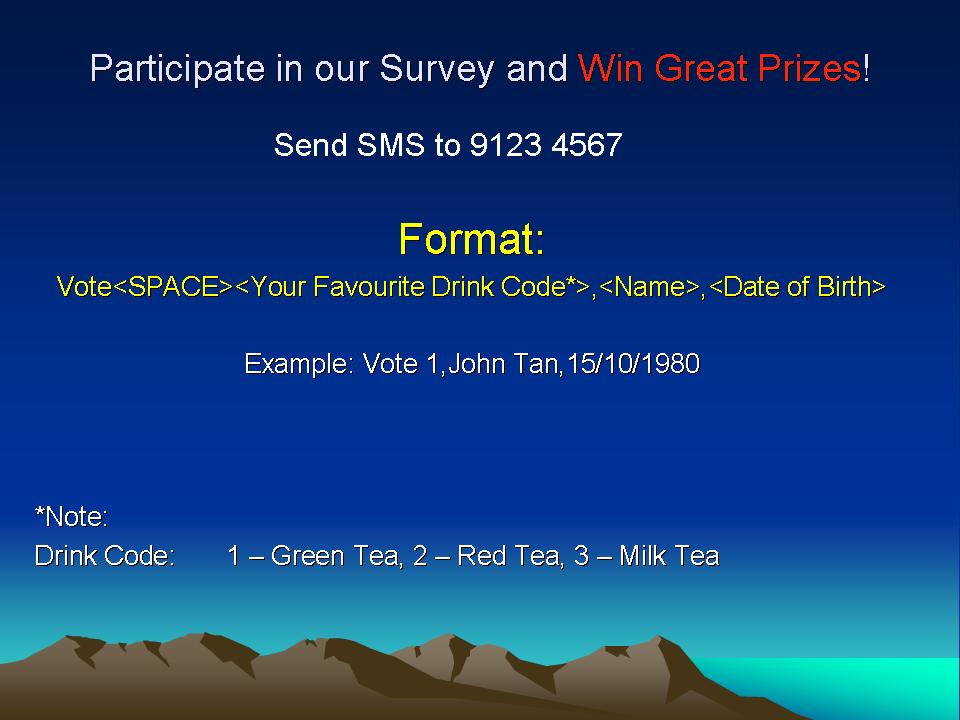
Step 2: Publicize the marketing material
There are many ways (online and offline) of publicizing your marketing materials:
- Paste your marketing material at your outlets.
- Share on your social media pages (Facebook, G+, Twitter, etc)
- Advertise on traditional mediums like newspaper, magazine.
- Word-of-mouth
- SMS to your existing customers, and encourage them to forward to their friends.
Step 3: Create new SMS Survey Campaign in MoCo SMS Suite
Step 4: Create Automated Response Rule in MoCo SMS Suite
We need to create a "rule" in the Automated Response System of MoCo SMS Suite. The rule will tell MoCo how to handle an incoming SMS that satisfies the criteria of the survey (in this case, an incoming SMS that starts with the word "Vote").
When an incoming SMS that starts with the word "Vote" is received by MoCo, it will perform the following tasks:
- Send an automated reply SMS to the sender.
- Register the SMS as a vote in the survey.
- Automatically add the sender's information into MoCo's Address Book.
Step 5: Customers sends in SMS to participate in the SMS Survey